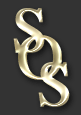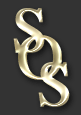|
|
|

SOS Standby
Server for Windows
Why Is SOS Standby Server Better Than Competing Products?
There are a few other products on the market that provide high availability failover features. We believe you are better off buying our product and we wanted to let you know why this is true:
- USER FRIENDLY
Ease of use is one of the most often heard compliments we receive. Customers like the clean, easy-to-understand intuitive layout of SOS Standby Server. Installation of the software take only a minute and configuring backup of several servers can be set up in mere moments.
- TECHNICAL SUPPORT! We answer our phones. Well, most of the time anyway. Unless all lines are full you will not get voicemail. If you do get voicemail we will call you back promptly. We do not make you go through an automated system to talk to someone. We are based in the U.S. and so is our tech support. We all speak clear English with no accent.
Technical support is free during your trial period. We will work with you on the phone or via email. We will even remote into your PC to assist you. You get free unlimited support during the 2-week trial period of the software. We will do whatever you need to help you get the software quickly installed and working to your satisfaction before you spend one penny.
- RICH FEATURE SET SOS Standby Server is really a suite of backup tools. We believe you can never have too much backup. SOS backs up for different ways:
-
Drive Imaging : The GhostBuster Drive Imaging software allows you to create what is called a drive image file -- one big file that contains everything on your hard drive, even files that were locked or in use. And in the event of any kind of problem with your computer, you can simply restore it to an earlier point in time, before you were having any trouble. You can also mount this file as a virtual drive to retrieve any files. You can even clone one machine directly to another through your network. The GhostBuster Server gives you a central repository for managing, receiving and transmitting all your image files. No per-seat licensing means that you may image all servers and workstations on your network.
- Real-Time Synchronization With Failover : The software constantly monitors your server for changes in files and syncs those changes to the standby server. If your entire server fails, you may switch to failover mode. Users are automatically rerouted to the backup server and continue working uninterrupted. The SOS Server can be configured for Auto-Failover or Manual Failover.
- Archiving : The system automatically archives data. This is important because often database files can become corrupted by power surges, viruses or hardware malfunctions, making your data completely inaccessible. With archived data, you can easily access data from previous days, before the corruption occurred. With the increase in spyware and viruses, data archiving should be an essential part of any backup implementation. One-click-Restore sends any archived file back to the same PC and directory that it was backed up from.
- Offsite Backup : The system will automatically transmit any data you specify to an offsite location. This protects your data from loss through fire or theft. The data is transmitted securely over your Internet connection to any PC at a residence or alternate business location. Offsite backup provides protection against fire, theft and natural disasters. Offsite Data Receiver Server & Client software is included in the package, which means you don't have to transmit to a third party - you can send it to yourself at another location.
There simply is no other Disaster Recovery / Failover System on the market that provides such a comprehensive set of backup features. The combination of mirroring, failover, archiving, offsite and drive imaging capabilities -- all in one package -- provides a comprehensive disaster recovery suite that has unparalleled functionality. Continuous real-time mirroring insures loss of no more than a few minutes of data in the event of failure. Failover provides for instant data availability which avoids costly downtime and loss of employee productivity. Archiving delivers simple, easy, and fast restoration of lost or damaged files, protecting against data corruption and human error. Offsite backup protects against fire, flood, storm, theft, hacker, and terrorist attacks. Drive imaging gives a backup of the entire hard disk, allowing for quick and easy restoration of servers and workstations from bare-metal.
- MULTI-SERVER FAILOVER... SOS Standby Server is a “Many-To-One” system, meaning that you can backup multiple servers or workstations to one machine. But it is more than just “Many-To-One,” it is also Multi-Server Failover Capable. Multi-Server Failover capability means that if any server fails, you can provide failover for that failed server. SOS will continue to backup other machines, while at the same time providing failover for the failed server. No one else offers this Multi-Server Failover feature in a many-to-one in a product.
- LICENSING AND PRICE! SOS Standby Server is priced below the competition. Not only that, but our licensing scheme is exceptionally generous. SOS has no per-seat licensing. The competition is going to charge you a license fee for the backup server, a license fee for the main server, and a license fee for any other server you want to back up. The competition will do more than just double-take your money, they’ll triple and quadruple take it!
Not so with SOS Standby Server. One license allows you to backup an unlimited number of servers or workstations to one backup server. No one else offers this generous licensing scheme. This means that all computers on your network can have data backed up on the Standby Server, data sent to offsite, and data archived. You may also create drive images of all workstations and servers on your network – all for no extra charge!
Ask These Questions…
As you consider the competition’s products, ask them these questions:
- Will they remote into your server and help you set it up, for free?
- Is their Tech support in the United States?
- Will their product also do drive imaging?
- Will their product also do data archiving?
- Will their product also do offsite backup?
- Does their product come with BOTH offsite server and offsite client software?
- Will their product do Many-To-One?
- Will their product provide Multi-Server-Failover functionality?
- Will they let you back up an unlimited number of PCs for no extra fee?
- Will they let you archive data from an unlimited number of PCs for no extra fee?
- Will they let you drive image an unlimited number of PCs for no extra fee?
- Will they let you transmit data to offsite for an unlimited number of PCs for no extra fee?
I am willing to bet, that if you ask the competition, you will get a “no” answer on these questions. We are proud to announce that we can say “YES!” to all of them! And that’s why we have confidence that our product is the best buy.
SOS Standby Server – Featuring…
- Ease of Use
- Top-Notch Tech Support
- Rich Feature Set
- Multi-Server Failover
- Generous No-Per-Seat Licensing
- Competitive Pricing
Pick up the phone and give us a call – we’ll be happy to talk with you and answer any questions you may have!
Go to Standby Server Page
|
|